Send your media
After you order, we’ll email you to arrange a courier collection. If you’d rather send your cine film reels directly, we’ll also explain how to post them to us in North Yorkshire.
What do you want to convert?
We can convert your cine film to USB Memory Sticks, allowing you to relive all of your amazing memories over and over again, forever and ever.
See our Cine Film to Digital or Cine Film to DVD pages for more conversion options.


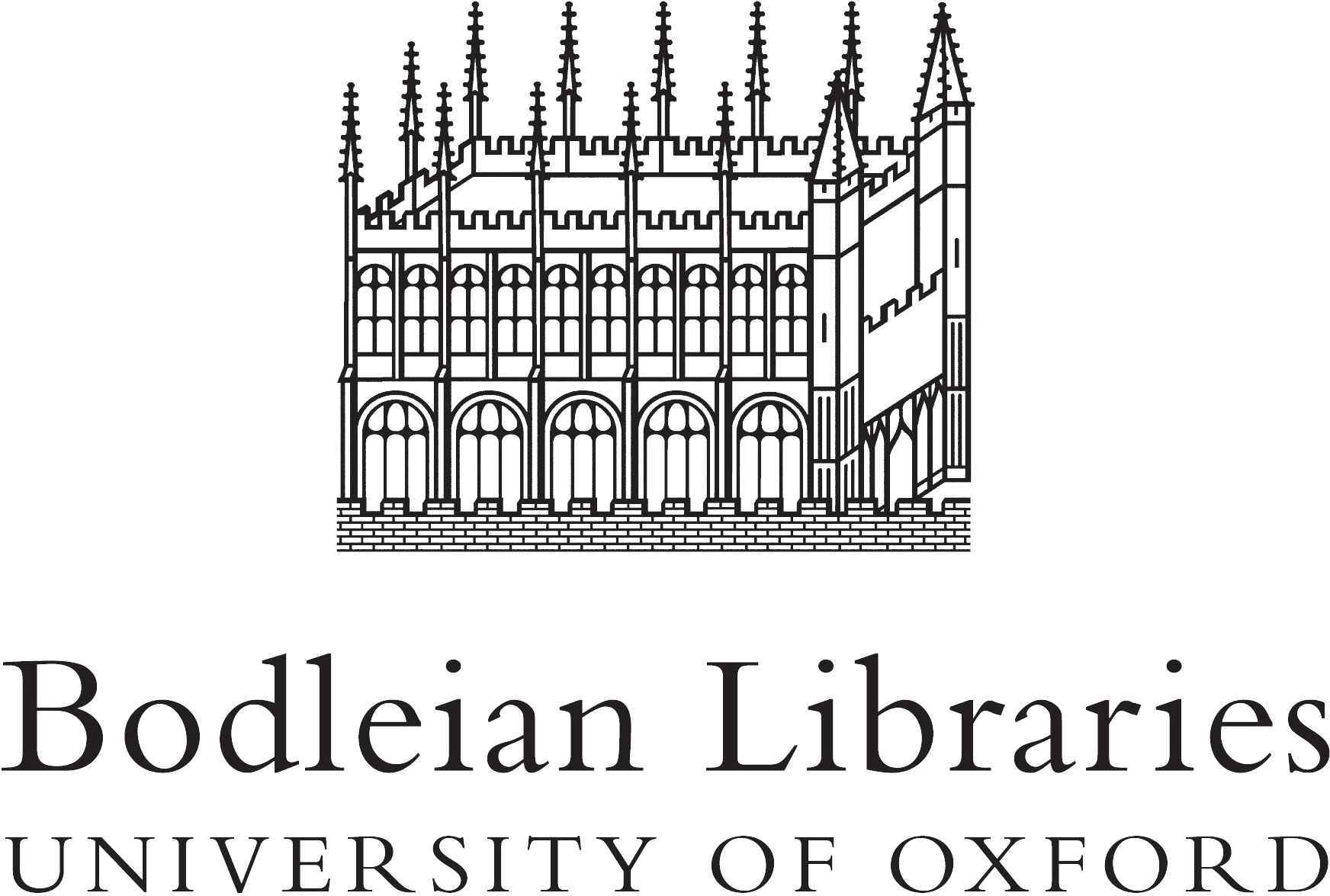


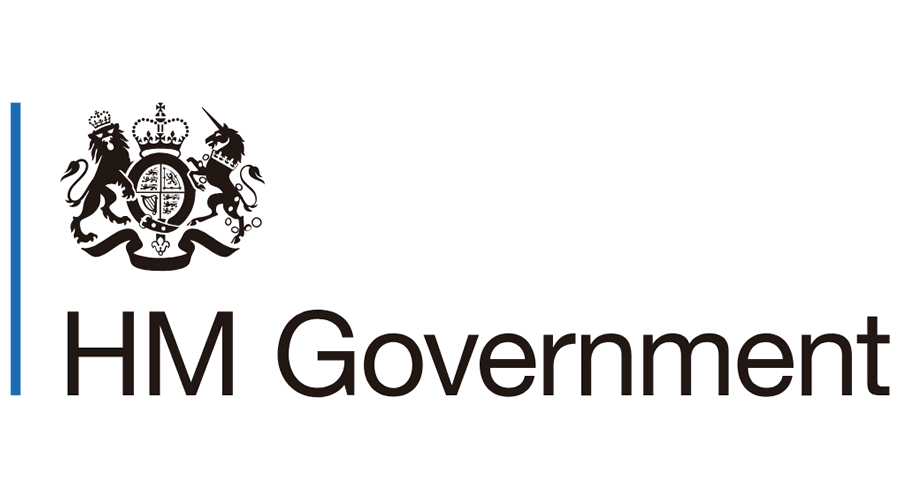
After you order, we’ll email you to arrange a courier collection. If you’d rather send your cine film reels directly, we’ll also explain how to post them to us in North Yorkshire.
We’ll let you know as soon as we receive your cine films. Our specialists will carefully begin work to preserve and digitise your memories.
You’ll get an email when we’ve sent your USB or Memory Stick conversions (and your original cine film reels) back to you. After that, it’s over to you to enjoy your old memories made new!
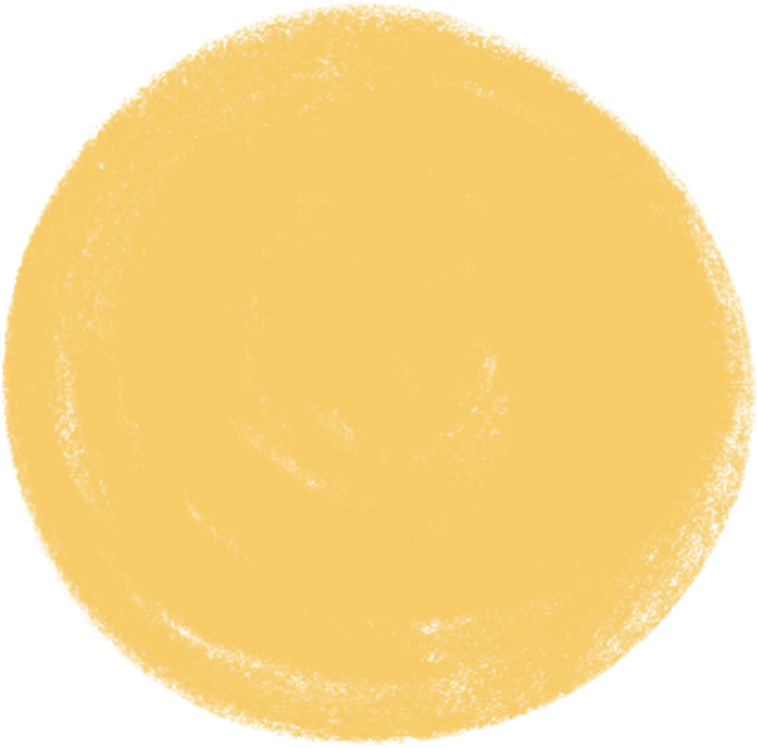 What type
What type
Your cine film reel(s) on a memory stick. Plug in to your computer (or any other device with a USB port) and you can play, save, and copy your files.
All your reels on one USB
All your reels on one USBYou only need to order one USB to get all your conversions
You only need to order one USB to get all your conversionsWatching on the computer
Watching on the computer
Your cine film converted to DVD. You’ll be able to play it on any DVD player or other disc drive.
Your reels on at least one DVD
Your reels on at least one DVDYou only need to order one DVD set to get all your conversions
You only need to order one DVD set to get all your conversionsWatching on the telly
Watching on the telly
Your cine film conversions, stored safely online. We’ll upload your files to the cloud and send you a private access link, so you can watch and download your videos instantly, from anywhere. The access lasts one year, and you can continue to renew it for a small cost.
Your conversions as digital files
Your conversions as digital filesYou only need to order one cloud backup link to get all your conversions
You only need to order one cloud backup link to get all your conversionsSharing with friends and family
Sharing with friends and familyWe digitise cine film using advanced technology - a high-end sprocketless scanner that captures each frame individually at high resolution, combining them into a digital video.
Since most cine films are silent, we add backing music to bring your memories to life. If your film has an optical or magnetic soundtrack, we'll preserve this during the transfer.
One of the benefits of cine film is its remarkable durability. While poor storage can lead to issues like mould (which is usually visible on inspection), the vast majority of cine films have stood the test of time exceptionally well. When digitised, these films typically produce stunning results that capture the unique beauty of the original footage.

Cine film is the oldest video format. That’s great, because it holds amazing moments from the past. That’s worrying, because it’s deteriorating and could be lost.
All sorts of footage is stored on cine film around the UK and we’re determined to preserve as much of it as we can.
Thanks to the incredible frame-by-frame scanning technology available, cine film to USB conversion produces incredibly clear results.
Our highly-trained technicians use the best, professional-grade equipment to carefully capture and preserve your cine film footage and treat your memories as if they were their own.
Even though cine film isn't commonly used as a recording medium anymore, the memories it holds deserve to be preserved and enjoyed for many years to come.