Send your media
After you order, we’ll email you to arrange a courier collection. If you’d rather send your DVDs directly, we’ll also explain how to post them to us in North Yorkshire.
What do you want to convert?
Convert your DVDs to USB in two simple steps and relive those wonderful moments like they were yesterday - forever.
Visit our DVD to Digital page to see our other conversion options such as DVD to MP4.


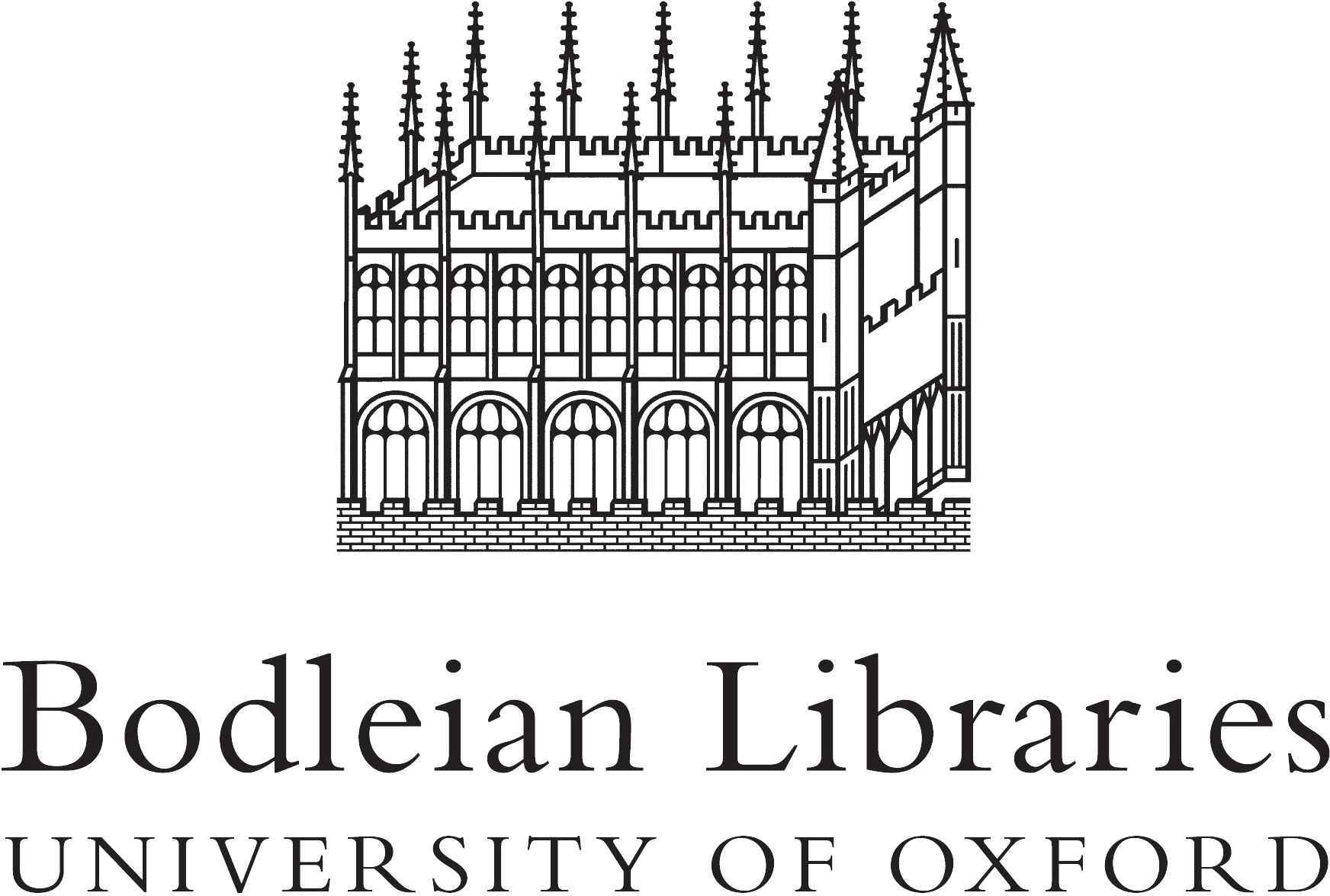


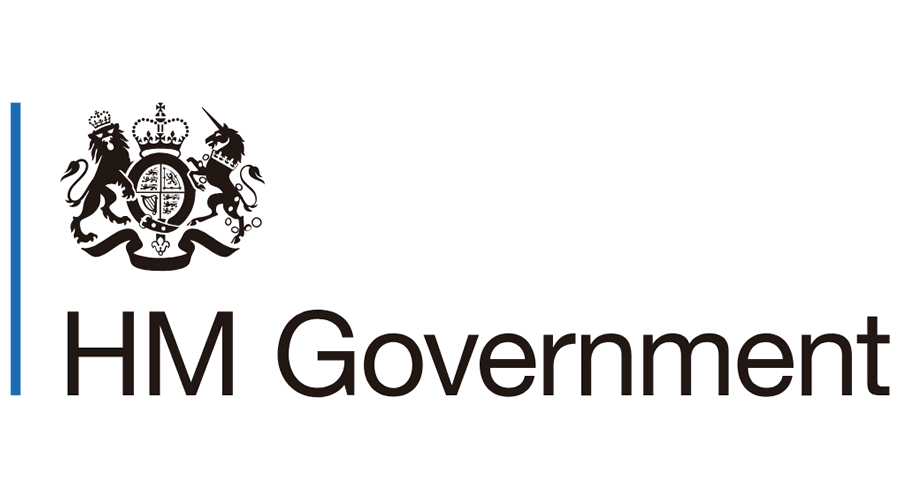
After you order, we’ll email you to arrange a courier collection. If you’d rather send your DVDs directly, we’ll also explain how to post them to us in North Yorkshire.
We’ll let you know as soon as we receive your DVDs. Our specialists will carefully begin work to preserve and digitise your memories.
You’ll get an email when we’ve sent your USB(s) and your original DVDs back to you. After that, it’s over to you to enjoy your old memories made new!
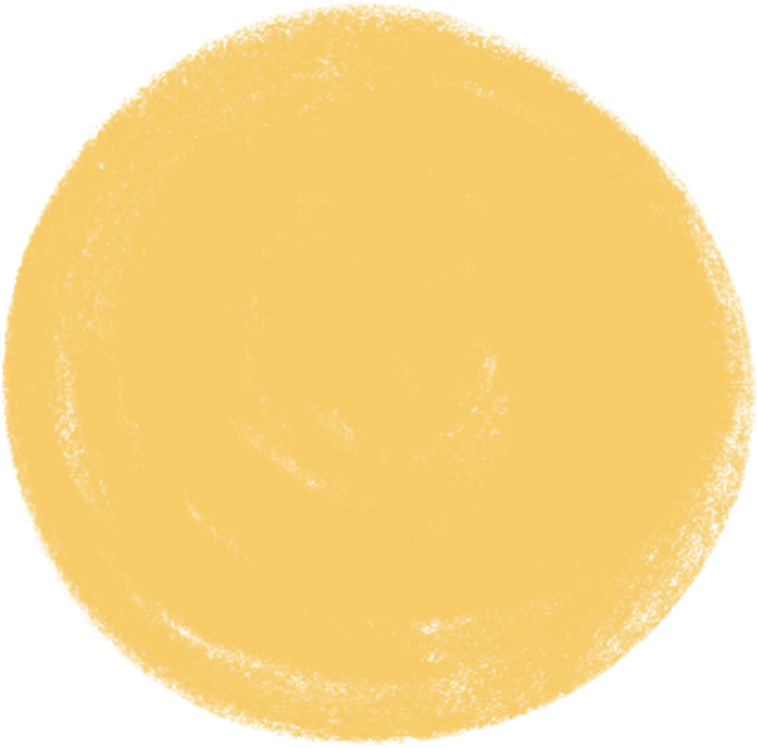 What type
What type
Your DVDs converted to new DVDs. People usually choose this option when looking to duplicate their existing DVDs, for example if you had your wedding day filmed, you may wish to make multiple copies to send to family and friends. You’ll be able to play it on any computer, cast it to your Smart TVs or even upload to your phone.
Your DVDs on brand new DVD discs
Your DVDs on brand new DVD discsOrder as many discs as you wish to receive
Order as many discs as you wish to receiveWatching on your DVD player, games console or computer.
Watching on your DVD player, games console or computer.
Your videos transferred to a USB memory stick. Plug in to your computer (or any other device with a USB port) and you can play, save, and copy your files.
All your videos on one stick
All your videos on one stickYou only need to order one memory stick to get all your conversions
You only need to order one memory stick to get all your conversionsWatching on the computer
Watching on the computer
Your DVDs converted to digital video files and stored online. We’ll upload your files to the cloud and send you a private access link, so you can stream and download with no limits. The access lasts one year, and you can continue to renew it for a small cost.
Your DVD conversions as digital files
Your DVD conversions as digital filesYou only need to order one cloud backup link to get all your conversions
You only need to order one cloud backup link to get all your conversionsSharing far and wide, or playing on your computer or phone
Sharing far and wide, or playing on your computer or phone
Whether they are films of your cherished family members or important data, the moments collected on your DVDs should be preserved. DVDs, however, are not immune to the ravages of time, just like every other media that came before them. They are already showing signs of deterioration, which might lead to a drop in playability as well as the chance of data corruption. This is where our professional DVD to USB converting service comes in handy.
Converting DVDs to USB and other modern formats is one of our areas of expertise, and we're proud to be one of the first companies in the UK specialising in this. This means that your most treasured movies and memories may be accessed and enjoyed whenever you choose, regardless of where you happen to be in the world. Don't let the inevitable deterioration of DVDs prevent you from appreciating the beloved memories from the past.
In addition to the fact that DVDs degrade with time, there is also an additional challenge presented by the fluid nature of the media ecosystem. It is getting more and harder to access the content that is stored on DVDs since an increasing number of people do not own DVD players. Just converting your DVDs to USB format will make it much simpler for you to access the content on them, as well as open up a whole new world of viewing possibilities.
If you use our conversion service, you will be able to choose the format that meets your requirements in the most efficient and convenient manner. Because of the remarkable compatibility that USB memory sticks offer with modern devices, you won't have any trouble watching the videos you've stored on them. Or, there is cloud backup, which provides you with the assurance that your content is safe and can be accessed easily from any location as long as you have an internet connection.
One of the areas of expertise that we offer is the conversion of DVDs to USB format, and in order to accomplish this, we have a team of highly trained professionals utilising cutting-edge technology and techniques to carefully and precisely extract the content from your DVDs. Our goal is to preserve the original video quality as well as the data integrity, which will facilitate an easy transition into today's world.
We are steadfast believers in the significance of preserving memories and increasing access. If you take advantage of our DVD to USB conversion service, it won't matter if you have a DVD player in your home or not; you'll be able to watch your family's movies and relive some of your most cherished moments in a way that is both convenient and crystal clear. We take care to archive your memories in a manner that makes them accessible, enjoyable, and sociable across a wide range of platforms. Get in touch with us today to convert your DVDs to USB or other formats so that you can watch them whenever and wherever you choose.