Send your media
After you order, we’ll email you to arrange a courier collection. If you’d rather send your CDs directly, we’ll also explain how to post them to us in North Yorkshire.
What do you want to convert?
If you've got memories stored away on old CDs but no CD drive in your laptop, we can convert your CDs to USBs and bring them back to life.
Convert your CDs to USBs in two simple steps and they’ll last another lifetime (or longer)!
To see the other formats you can convert to, see our CD to Digital page.


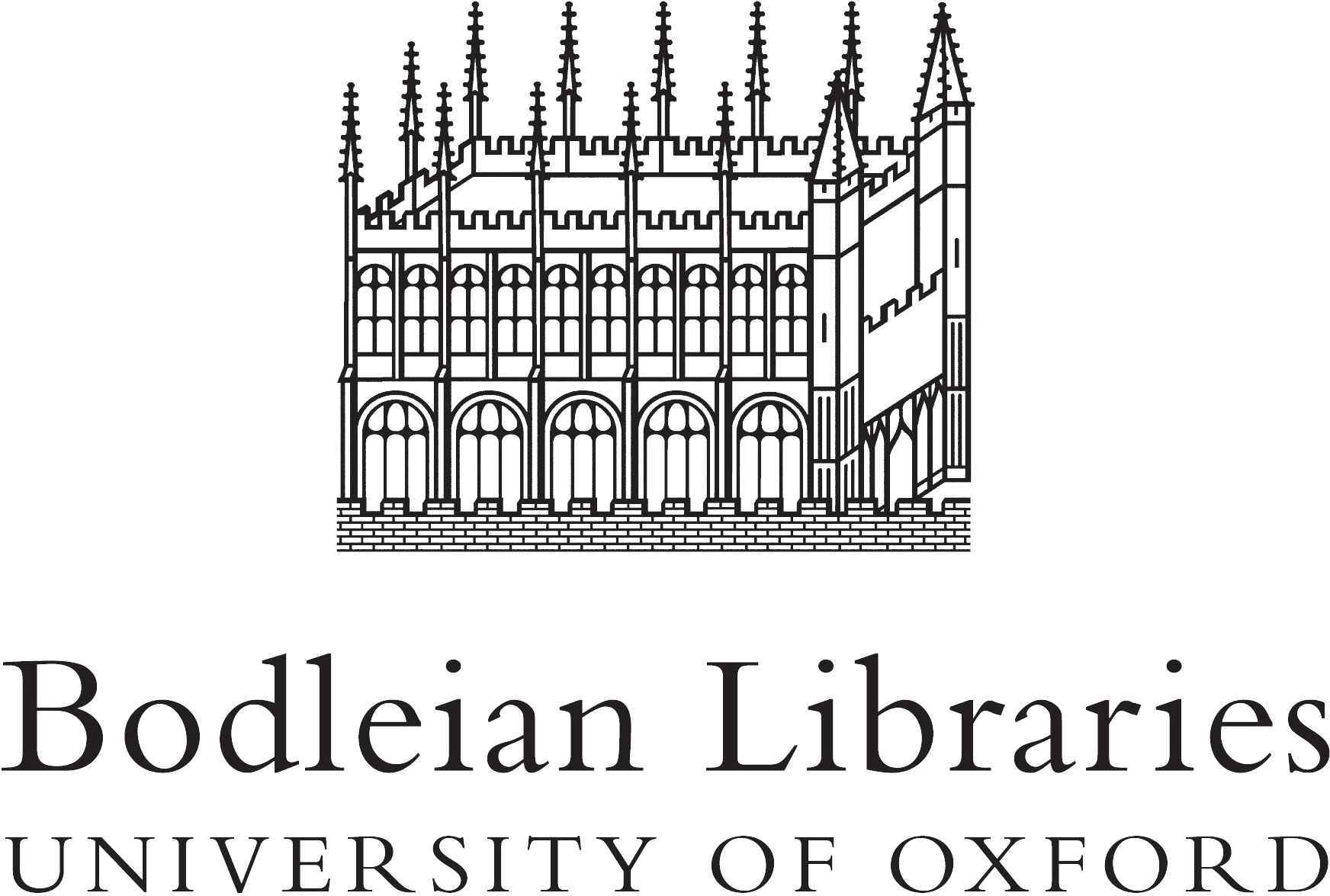


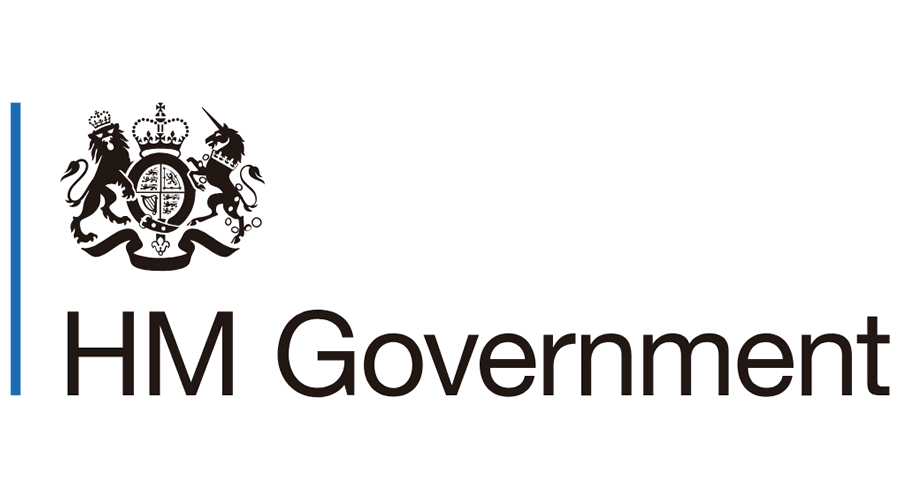
After you order, we’ll email you to arrange a courier collection. If you’d rather send your CDs directly, we’ll also explain how to post them to us in North Yorkshire.
We’ll let you know as soon as we receive your CDs. Our specialists will carefully begin work to preserve and digitise your memories.
You’ll get an email when we’ve sent your USB versions (and your originals) back to you. After that, it’s over to you to enjoy your old memories made new!
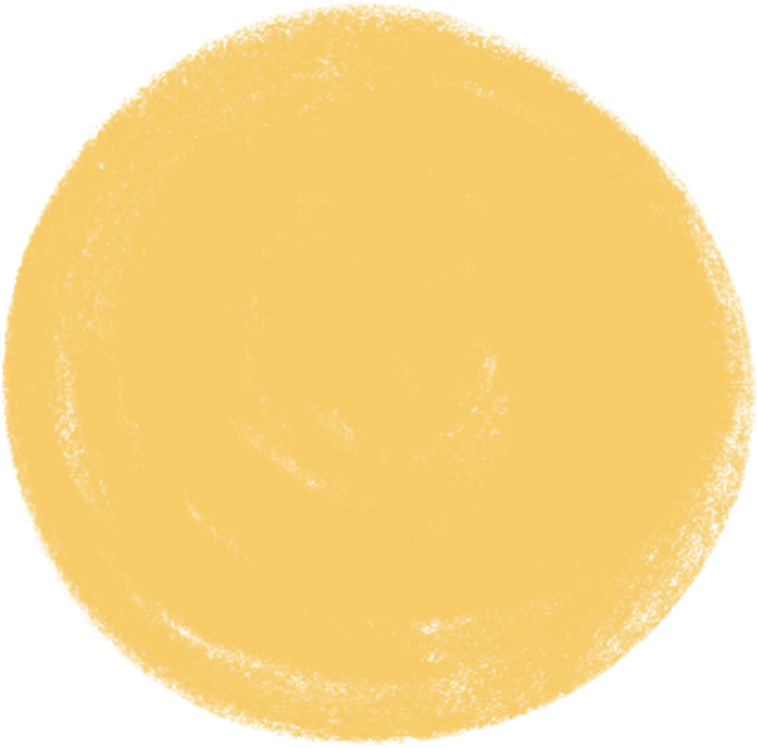 What type
What type
Your CDs converted to new CDs. People usually choose this option when looking to duplicate their existing CDs, for example if you had some recordings of your band, you may wish to make multiple copies to send to family and friends. You’ll be able to play it on any computer, Hi-Fi or car with a CD player.
Your CDs on brand new CDs.
Your CDs on brand new CDs.Order as many discs as you wish to receive
Order as many discs as you wish to receiveListening on your home stereo or in the car.
Listening on your home stereo or in the car.
Your CDs transferred to a USB memory stick. Plug in to your computer (or any other device with a USB port) and you can play, save, and copy your files.
All your videos on one stick
All your videos on one stickYou only need to order one memory stick to get all your conversions
You only need to order one memory stick to get all your conversionsListening on the computer
Listening on the computer
Your CDs digitised and stored online. We’ll upload your files to the cloud and send you a private access link, so you can stream and download with no limits. The access lasts one year, and you can continue to renew it for a small cost.
Your conversions as digital files
Your conversions as digital filesYou only need to order one cloud backup link to get all your conversions
You only need to order one cloud backup link to get all your conversionsSharing far and wide
Sharing far and wide
Whether it's your favorite album from years past, cherished family recordings, or valuable data, your CDs hold memories that deserve to be preserved. However, CDs are not immune to the passage of time. Over the years, they can degrade, leading to a loss in quality and potential data loss. That's where our professional CD to USB conversion service comes in.
We understand the value of preserving your memories. Our expertise lies in converting CDs to USB, ensuring that your beloved tracks, personal recordings, and essential data can be accessed and enjoyed for years to come. Don't let the inevitable degradation of CDs erase your treasured moments; let us safeguard them with our meticulous conversion process.
CDs have long been a popular storage medium, but their longevity is not guaranteed. Research has shown that CDs can experience failure, commonly known as 'disc rot,' in as little as ten years due to manufacturing flaws and chemical composition variations. On average, CD formats begin to fail within 20 years, making it crucial to transfer your data before it becomes inaccessible.
By converting your CDs to USB, you bypass the risks associated with optical media degradation. USB drives offer a more reliable and convenient way to store and access your content. Additionally, USB technology ensures compatibility with modern devices, allowing you to enjoy your converted tracks and data on various platforms with ease.
We pride ourselves on our expertise in converting media formats. With countless hours of audio conversions under our belt, you can trust that your CDs are in safe hands. Our team of skilled professionals utilise specialist equipment and techniques to extract every bit of audio fidelity and data integrity from your CDs.
Don't let your memories fade away. Contact us today to convert your CDs to USB and embark on a journey of timeless nostalgia.