Send your media
After you place your order, we’ll help you arrange a courier collection or you can post your camcorder tapes to us.
What do you want to convert?
Some of our most treasured memories are kept on old camcorder tapes that just sit in the attic, never to be played again.
But you can change that by converting your camcorder tapes to DVD! Transfer your camcorder tapes to DVDs in just two simple and watch your home videos again and again.
To see the other formats you can convert to, see our Camcorder to Digital page.


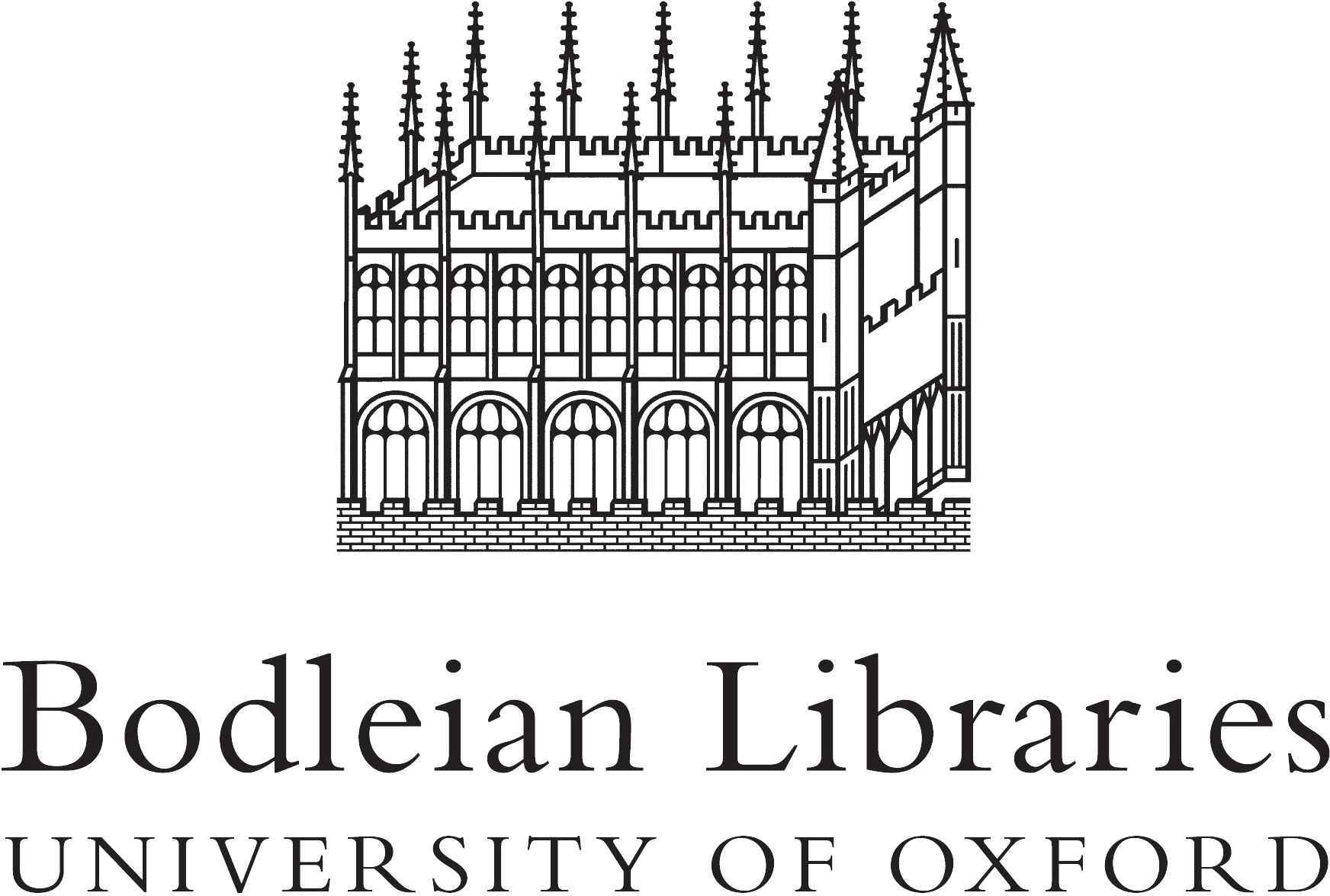


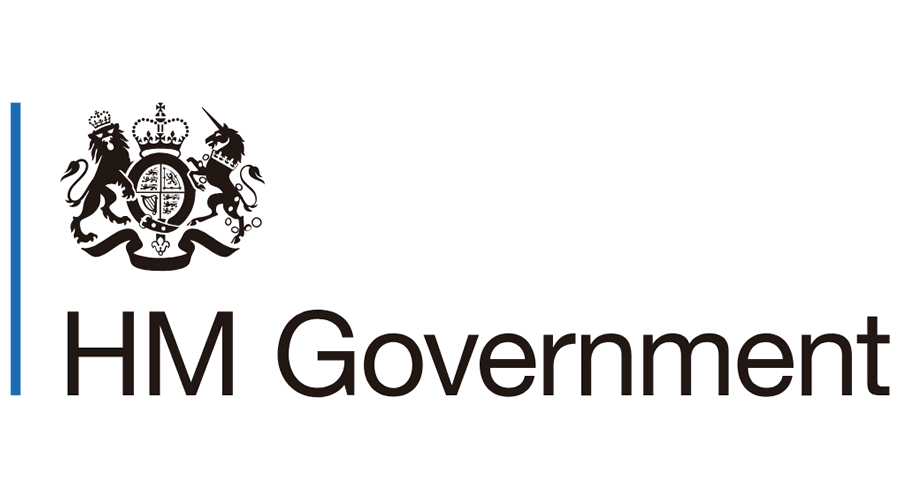
After you place your order, we’ll help you arrange a courier collection or you can post your camcorder tapes to us.
We’ll let you know as soon as we receive your order. Our specialists will carefully begin work to preserve and convert your camcorder tapes to DVDs.
Your new DVD versions (as well as your original camcorder tapes) are sent safely to you. After that, it’s over to you to enjoy your old memories made new!
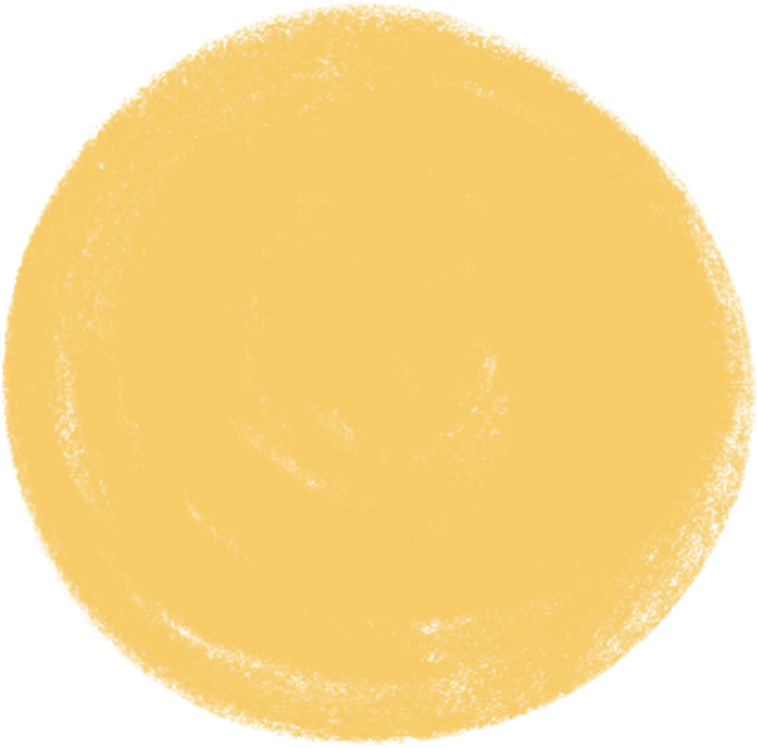 What type
What type
Your original camcorder tapes converted to DVD. You’ll be able to play it on any DVD player or other disc drive.
Each of your camcorder videos on a separate DVD
Each of your camcorder videos on a separate DVDYou only need to order one DVD set to get all your camcorder conversions
You only need to order one DVD set to get all your camcorder conversionsWatching on the telly
Watching on the telly
Your camcorder tapes converted to USB memory stick. Plug in to your computer (or any other device with a USB port) and you can play, save, and copy your files.
All the video from your camcorder tapes on USB stick
All the video from your camcorder tapes on USB stickYou only need to order one USB to get all your camcorder conversions
You only need to order one USB to get all your camcorder conversionsWatching on the computer or Smart TV
Watching on the computer or Smart TV
Your camcorder conversions, stored safely online. We’ll upload your files to the cloud and send you a private access link, so you can watch and download your videos instantly, from anywhere. The access lasts one year, and you can continue to renew it for a small cost.
Your camcorder tapes converted to digital files to download
Your camcorder tapes converted to digital files to downloadYou only need to order one cloud backup link to get all your camcorder conversions
You only need to order one cloud backup link to get all your camcorder conversionsSharing with friends and family
Sharing with friends and family
It's safe to say that our old camcorder tapes can hold some of life's best memories, whether it's getting together with the family to watch old camcorder films or 'enjoying' clips from friends' holidays, weddings, or parties.
However, as the years pass, fewer people than ever still have their old camcorders or the appropriate video players on which to watch the recordings. As a result, these outdated tapes are gradually degrading, and the memories they hold are disappearing.
The easiest way to preserve and enjoy those priceless moments is to have the tapes from your camcorder converted to DVD format.
Since the beginning of Digital Converters, we have transferred hundreds of thousands of hours of footage from camcorder video tapes to DVD. This is one of the most common types of media that we convert. We pride ourselves on having the most advanced technology, the best technicians, and, happily, a shameless love of travelling down memory lane.
With Digital Converters your cherished memories couldn't be in better hands!